Tutor Settings
Written By Jomari @ Raena AI
Last updated About 1 year ago
In this section, you can customize your AI tutor to enhance your learning experience. Tailoring your tutor’s settings allows you to make the most of the interactive support it provides.
Clear Chat:
Easily wipe your chat history to start fresh whenever you need a clean slate for your learning sessions. This feature helps you maintain focus without distractions from previous conversations.

Upload Images:
Enhance your learning experience by uploading images directly through the camera button. Whether you have diagrams, slides, or handwritten notes, this feature allows you to provide your tutor with visual aids, making it easier for them to understand your study material and offer tailored assistance.
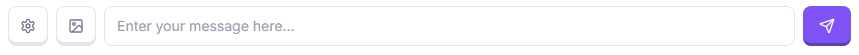
Configure Tutor:
Take full control of your AI tutor by customizing its name and personality to match your learning style. You can update study files and preferences at any time, ensuring your tutor remains aligned with your current topics and needs. If you ever feel like starting anew, simply delete your existing tutor and create a brand-new one to fit your evolving study goals.
Give Your AI Tutor a Fresh Look!
You can now customize your Raena AI tutor's profile pic! Just click on the ‘Choose Image’ button and upload your favourite photo or image—whether it's a stylish avatar, an inspiring icon, or something totally random. 🎨✨ Time to make Raena AI truly yours!
